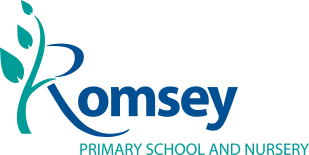E-Safety
What is E-safety?
It can be called E Safety (or e-safety), Online Safety or Internet Safety, but it all means the same thing. It’s about risk; it’s about being aware of the possible threats that online activity can bring, and how to deal with them.
These risks are grouped into four categories:
- Conduct: children’s behaviour may put them at risk,
- Content: access to inappropriate or unreliable content may put children at risk,
- Contact: interaction with unsuitable, unpleasant or dangerous people may put children at risk,
- Commercialism: children’s use of platforms with hidden costs may put them at risk,
How do I help keep my child safe?
The best way to help your child to be safe when using the internet and technologies is to talk to them and make sure they understand these simple rules:
- Never give out personal details to online 'friends'. Opt for a nickname when logging in and do not share your full name, email address, mobile number, school name, or any photos, including those of family or friends – any image or video posted online can be altered or shared without your consent.
- Discuss with your child their online activities and the people they communicate with. Ask them to teach you about any applications or websites you're unfamiliar with. By placing the computer in a common area, you can be a part of your child's online world, reducing the likelihood of inappropriate behaviour (such as through a webcam) and ensuring their online 'friends' are aware they're in a shared space.
- If your child receives a message that upsets them, it's important to remind them not to respond. Instead, they should save the message and show it to you or another trusted adult.
- Spam and junk emails and texts are often deceptive; do not respond or forward them to others, simply delete them.
- Don’t open files sent from people you don’t know. They could contain a virus, or worse – an inappropriate image or film.
- An online ‘friend’ is anyone you have not met in real life; no matter how long you have been friends with them.
- Teach your child that people may not always be truthful online, and it's safer to maintain online friendships purely online. They should never arrange to meet an online friend in person without the presence of a trusted adult.
- Make sure they know how to block someone online and report them if they feel uncomfortable.
- Ensure your child feels comfortable talking to you and reassure them that it's always okay to speak up if something is making them uncomfortable. Avoid placing blame on your child and let them know that you trust them.
How do we keep and teach children to be safe online at school?
At RPS, we prioritise your child’s online safety by having comprehensive measures in place. We use secure, filtered internet access to block inappropriate content. Our computing curriculum includes lessons on online safety, teaching children how to navigate the internet responsibly and recognise potential online dangers. Additionally, we maintain open communication with parents, providing resources and guidance to help reinforce safe online practices at home. Together, we create a safe and supportive online environment for your children.
Support for children & parents
- Childline - immediate support,
- NSPCC - support for parents to start discussions about their online life, to set boundaries around online behaviour and technology use, and to find out where to get more help and support,
- Barnardos - find out more about online safety from the experts,
- Childnet - toolkit for parents about safe online behaviours,
- Internet Matters - guidance on setting up safer internet controls,
- Safer Internet - tips, advice, guides & resources to help keep your child safe online,
- Report Harmful Content - report and remove harmful online content,
- CEOP - advice on making a report about online abuse,
- Think U Know - advice from the National Crime Agency to stay safe online,